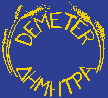Download DAJ
Software Dependencies
In order to use DAJ, you need to acquire and install the follwing software on your machine.
- Java 2 SDK version 1.4 or later.
- ANTLR version 2.7.2 or later.
- AspectJ version 1.1.
Once you have the above software properly installed you can then install DAJ.
Using the DAJ Installer
We are in the process of adding a platform independent installer for DAJ. The installer is bundled with DAJ documentation and examples. To use the installer you need to have Java installed on your machine.
- Download the DAJ Installer.
-
To start the installer go to the command line and type
java -jar daj-installer.jar
- Follow the installation procedure presented by the DAJ Installer.
Disclaimer
DAJ is currently in the research prototype phase. This means (among other things):
- There are plenty of bugs and limitations that may not be fixed right away.
- Many non-backwards-compatible changes will be made.
- The user interface is not that great.
- The documentation is skimpy.
Of course, since DAJ is an open source project, you are encouraged to contribute your own patches and documentation.